Exporting Data
Exporting Data
You did it! You’ve matched your data and now you’re ready to export it.
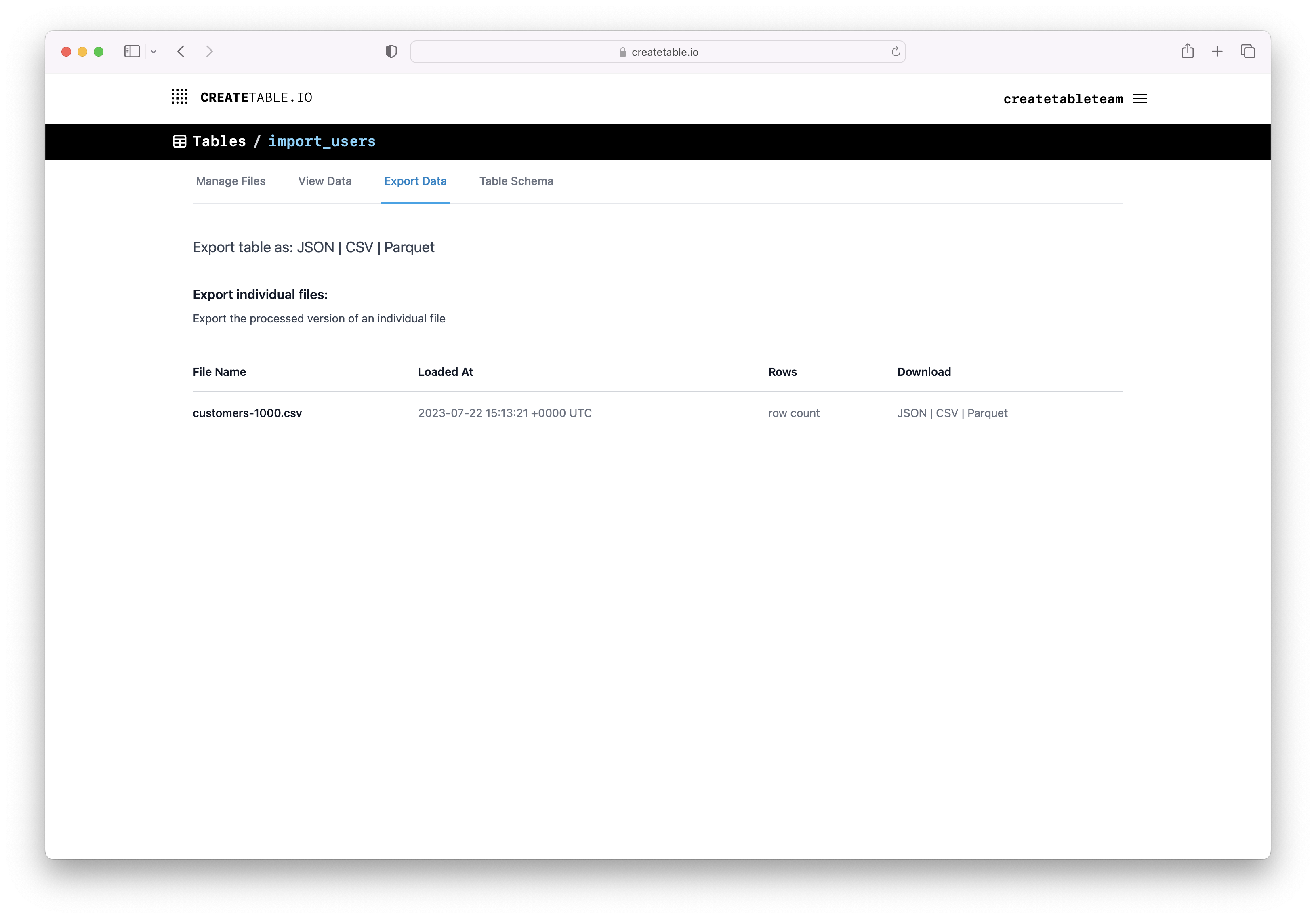
Exporting Data
You can export all of the processed data for a table together, or you can export processed files individually. If you want to export all of the processed data for a table, you can do by going to the “Export” tab of the table, and then clicking on the button corresponding to the format you want to export to. If you want to export a single file, click on the desired format link next to the file in the export files list.
Export Formats
CSV
It exports the data as a CSV file. The CSV file will have a header row with the column names, and then a row for each row of data. The CSV file will be compressed using gzip.
JSON
This exports each row as a JSON object, what is known as line delimited JSON. The JSON file will be compressed using gzip.
Parquet
This exports the data as a Parquet file. Parquet is a popular columnar data format what is supported by many systems you might want to load the resulting data into. Parquet defines the schema, types, and is a binary format. This is usually the most efficient format to export to. The Parquet file will use snappy compression internally.
